To use the debugger built into Xcode, you must have at least one project in Xcode. If already have a project in Xcode, skip to step 5, otherwise start from step 1.
- Upon opening Xcode, select Create A New Xcode Project.
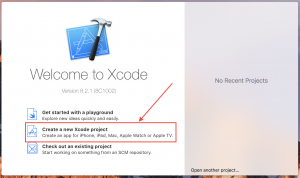
- Select Cross-platform and choose External Build System
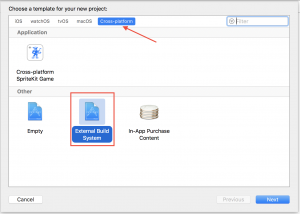
- Give your project a name, etc. and select Next
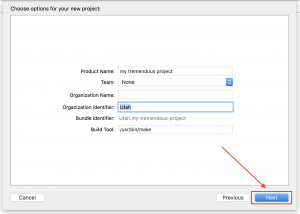
- Choose your project source directory and select Create. This directory can be completely empty if you wish not to import an existing project.

- From the menu bar, choose Product and select New Scheme and provide a name for the scheme
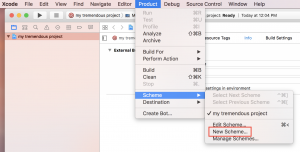
- From the menu bar, choose Product and select Edit Scheme
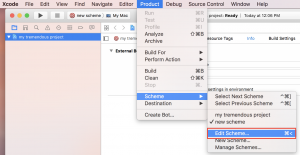
- Select the Info tab, and on the executable drop-down menu select Other and choose your executable.
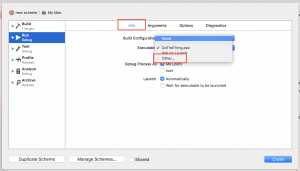
- If the executable requires arguments, select the Arguments tab an add the necessary arguments.
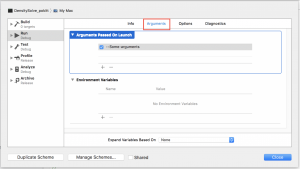
- From the menu bar, choose Product, select Perform Action and Run without Building
 Upon completing step 9, the executable should run and you should be able to navigate the stack trace
Upon completing step 9, the executable should run and you should be able to navigate the stack trace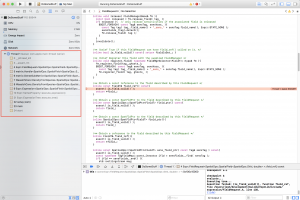
0 Comments